Why Web Design Is More Important Than Ever in 2025 (And Beyond)

Your website often gives potential customers the first impression of your business. In a world where online presence can make or break success, web design is no longer just about aesthetics. Web design plays a crucial role in functionality, user experience, and business growth. A well-designed website enhances credibility, improves search engine rankings, and drives customer engagement. But what makes web design so critical, and how can businesses leverage it for maximum impact? This article explores the essential aspects of web design and why it remains a cornerstone of digital success in 2025 and beyond. 1. First Impressions Matter: The Psychology of Web Design Studies show that users form an opinion about a website in just 0.05 seconds. That first impression is largely based on visual appeal, organization, and usability. If your website looks outdated, cluttered, or hard to navigate, potential customers click away to a competitor’s website instead of exploring your offerings. Key Elements That Influence First Impressions: Visual hierarchy: How information is structured and presented Color schemes: Colors evoke emotions and influence user behavior Typography: Readable fonts enhance comprehension and trust Whitespace: Clean layouts reduce cognitive overload and increase focus Imagery and Videos: High-quality visuals create engagement and reinforce branding Interactive Elements: Motion graphics and micro-interactions keep users engaged Companies like Apple and Airbnb have mastered this psychological aspect by creating visually stunning, easy-to-navigate websites that instantly communicate professionalism and reliability. Their success isn’t accidental, it’s the result of careful attention to psychological triggers that build trust and credibility. 2. User Experience (UX): The Core of Web Design User experience has become the foundation of effective web design, transforming how businesses approach their digital presence. Web design is not just about how a site looks. It is about how it works for users. A visually stunning website might attract visitors, but it’s the user experience that keeps them engaged and converts them into customers. Elements of Great UX Design: Intuitive navigation: Menus should be simple and logical Fast loading speeds: Websites that load in under three seconds reduce bounce rates significantly Mobile optimization: Over 60% of web traffic now comes from mobile devices Accessibility: Ensuring usability for all users, including those with disabilities Content Readability: Large text blocks should be broken into smaller, digestible chunks Feedback Mechanisms: Contact forms, surveys, and chat support improve engagement Good UX design does more than enhance user satisfaction and improve engagement rates, it creates a digital journey that encourages users to stay, explore, and ultimately convert. Studies reveal that 88% of users will not return to a site with poor usability, which underlines the importance of intuitive, user-focused design in reducing bounce rates and fostering customer loyalty. 3. Web Design and SEO: A Direct Connection Web design and search engine optimization (SEO) go hand in hand. Google prioritizes user-friendly, well-structured websites when ranking search results. How Web Design Affects SEO: Mobile-friendliness: Google’s mobile-first indexing ranks mobile-optimized sites higher Page speed: Faster websites improve search rankings and reduce bounce rates Structured data: Helps search engines understand website content Clean code and metadata: Properly coded websites perform better in search engine results Internal Linking: Enhances site structure and improves discoverability Image Optimization: Proper image compression and alt text improve rankings Google’s Core Web Vitals, introduced in 2020, have become increasingly important in 2025, measuring three key aspects of user experience: Largest Contentful Paint (LCP) This measures loading performance. For optimal user experience and SEO: Pages should load within 2.5 seconds Images should be optimized Server response time should be minimal Resource loading should be prioritized First Input Delay (FID) This measures interactivity. Websites should: Respond to user input within 100 milliseconds Minimize JavaScript execution time Break up long tasks Optimize event handlers Cumulative Layout Shift (CLS) This measures visual stability. To minimize disruption: Include size attributes for images and videos Reserve space for dynamic content Use transform animations instead of properties that trigger layout changes Properly implement web fonts A well-designed website improves user experience and boosts search engine visibility, attracting more organic traffic. 4. Conversion Optimization: Turning Visitors into Customers A visually appealing site is not enough. It must also be designed to convert users into paying customers. Key Conversion Elements in Web Design: Clear Calls-to-Action (CTAs): Buttons that prompt users to take action, such as “Sign Up” or “Buy Now” Trust signals: Customer testimonials, security badges, and professional design boost credibility Minimal distractions: A streamlined layout keeps users focused on the conversion goal A/B testing: Data-driven design tweaks improve performance Lead Magnets: Free trials, ebooks, and webinars capture user interest Personalization: AI-powered recommendations increase engagement By refining these elements, businesses can significantly increase conversion rates and revenue. A study by HubSpot found that strategic CTAs increase conversions by 121%. 5. Branding and Consistency: Building a Memorable Identity Your website is a direct reflection of your brand. Consistency in design reinforces brand identity and fosters trust. Essential Branding Elements in Web Design: Memorability & Recognition: A well-branded website with consistent colors, fonts, and visuals makes your business instantly recognizable. When customers see these elements elsewhere on social media, ads, or packaging, they immediately associate them with your brand. Trust & Credibility: A polished, professional design signals reliability and expertise. Customers are more likely to trust and engage with a brand that presents itself consistently across all digital touchpoints. Emotional Connection: Thoughtful branding, including compelling storytelling and visual identity, evokes emotions that resonate with your audience. When users feel connected to your brand, they are more likely to return. User Experience & Engagement: A well-structured, visually appealing website makes it easier for users to navigate, find information, and take action. Positive experiences encourage repeat visits and brand loyalty. Competitive Advantage: In a crowded digital landscape, strong branding helps differentiate your business. A distinctive and cohesive design makes your brand stand out, ensuring customers remember and choose you over competitors. By integrating these branding principles into your website, you create a lasting impression that not only attracts customers but also keeps them coming back. 6.
How to Make a Website: A Comprehensive Beginner’s Guide
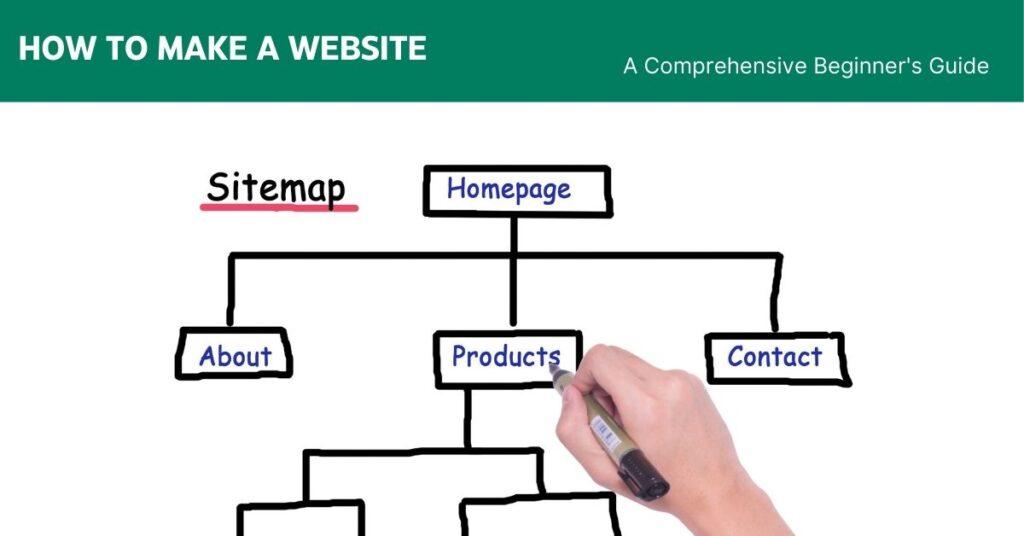
Creating a website might seem like a complex technical challenge, but anyone can bring their digital vision to life with the right approach and guidance. Whether you’re a small business owner, freelancer, blogger, or enthusiast, this comprehensive guide will walk you through every step of website creation. 1. Planning Your Website: Setting the Foundation The journey of creating a successful website begins with careful planning. Before diving into design and development, you need a clear roadmap that defines your website’s purpose, audience, and goals. Define Your Website’s PurposeEvery great website starts with a clear purpose. Defining the purpose will shape every decision you make moving forward. Understanding the core objective of your website is crucial. Ask yourself: What do I want to achieve? Who am I trying to reach? What problem am I solving? Your purpose could vary widely: Showcasing a portfolio Selling products online Sharing personal blog posts Providing professional services Creating an informational resource Building an online community Identify Your Target AudienceKnowing your audience is crucial. A well-defined audience ensures your content and design resonate effectively. Understanding your audience helps you design a website that resonates with them. Consider: Demographics (age, location, interests) Professional background Online behaviors Specific needs and challenges What content would provide value to them For example, a photography website targeting young professionals will look and feel different from a retirement planning site aimed at older adults. Determine Key Features and ContentList the features your website needs. Identify the type of content you’ll publish, ensuring it aligns with your purpose and audience. Based on your purpose and audience, outline the essential features your website will need: Portfolio sections Blog or news pages Product catalogs Contact forms Testimonial areas Interactive elements Multimedia content Create a sitemap listing potential pages: Home page About page Services or product pages Blog section Contact page Frequently Asked Questions (FAQ) Testimonials or case studies Establish Website GoalsSet measurable goals. For example, “attract 1,000 monthly visitors within six months” or “sell 50 products in the first month.” Clear objectives guide your progress and help you measure success. Set clear, specific, and measurable objectives, such as: Increase client inquiries by 25% Generate 50 newsletter sign-ups monthly Sell a specific number of products Build an engaged online community Provide valuable information to readers These goals will guide your design, content strategy, and future improvements. 2. Choosing a Website Creation Approach With your planning complete, you’ll need to decide how to build your website. There are two primary approaches: no-code/low-code platforms and custom development. No-Code/Low-Code Platforms Website BuildersContent management systems (CMS) like Wix, Squarespace, and WordPress offer user-friendly interfaces that allow website creation with minimal technical knowledge and drag-and-drop features. Pros: Extremely beginner-friendly Quick setup No coding required Pre-designed templates Built-in hosting Easy maintenance All-in-one solutions (hosting, domain, and design) Cons: Some platforms have limited customization Potential ongoing costs like subscription fees Less flexibility for complex features May face scalability challenges with larger or rapidly evolving websites Best For: Personal portfolios Personal Blogs Simple informational websites Small businesses seeking simplicity and speed Recommended Platforms: Wix: Best for absolute beginners Squarespace: Ideal for creative professionals WordPress: Great for content-heavy sites Weebly: Simple and straightforward Custom Development Custom Coding and FrameworksFor those with technical skills or specific requirements, custom coding offers complete control over your website’s design and functionality. Technologies: HTML5 for structure CSS3 for styling JavaScript for interactivity Frameworks: React, Vue, Angular Pros: Total customization Enhanced performance No platform limitations Complete ownership Greater scalability Cons: Requires significant technical knowledge Steeper learning curve Time-consuming Ongoing maintenance needed Best For: Web developers Complex web applications Businesses with specific requirements Scalable platforms 3. Domain and Hosting Preparation Selecting a Domain NameSelect a domain name that reflects your brand, is easy to remember, and avoids numbers or special characters. As your website’s address, it should be: Short and memorable Brand-relevant Simple in spelling Ideally a .com extension Domain Registration ProcessRegister your domain through a reputable domain registration platform. Costs typically range from $10 to $20 per year, with higher prices for popular names or terms. Some popular domain registrars: GoDaddy Namecheap Google Domains Domain.com DreamHost Choosing a Web Hosting ProviderHosting providers store your website data and make it accessible online. Some popular options include Bluehost, DreamHost, SiteGround, and HostGator. No-Code/Low-Code PlatformsIt is affordable and beginner-friendly but shares resources with other websites. Cheapest option Multiple websites on one server Limited resources Good for small, low-traffic sites Virtual Private Server (VPS)Offers better performance and customization at a moderate cost. More resources than shared hosting Better performance Partial server customization Moderate pricing Cloud HostingScalable and reliable but more complex. Scalable resources High reliability Pay-as-you-go model Ideal for growing websites Dedicated HostingIt is best for large websites needing exclusive resources. The entire server is for your website Maximum performance and control Most expensive option Best for high-traffic sites 4. Design and User Experience Creating a Site LayoutCreate a wireframe or use design tools like Figma or Adobe XD to visualize your website’s layout. Focus on user perspective to develop a clear, intuitive, and functional structure. Use a clear, logical structure Ensure intuitive navigation Maintain consistent design elements Use white space effectively Prioritize readability Choosing a Color SchemeChoose colors that reflect your brand identity and create a cohesive palette using tools like our Color Picker. Test contrasting colors to ensure they complement each other and enhance readability. Select 2-3 primary colors Ensure color harmony Consider color psychology Maintain brand consistency Use accessible color contrasts Typography ConsiderationsSelect fonts that are easy to read and align with your website’s tone. Stick to 2-3 complementary fonts, and test their readability against the colors in your palette. Ensure readability across devices Use font hierarchy Maintain consistent sizes Consider line height and spacing Responsive Design PrinciplesEnsure your website seamlessly adapts to different screen sizes. Tools like Bootstrap streamline responsive design, while many CMS platforms offer built-in features to enhance responsiveness. However, always test your site’s design and functionality across various devices to ensure an optimal
