How Long Does Keyword Research Take? A Deep Dive into the Process

Keyword research typically takes between 10 to 23 hours, depending on factors such as project scope, industry competition, and tools used. For larger websites or highly competitive industries, the process may take several days. Efficient use of SEO tools and a clear strategy can help speed up the research phase. Keyword research is the foundation of any successful SEO strategy. It helps businesses understand what their audience is searching for and how to structure content to rank effectively in search engines. However, many wonder how long this process takes. The truth is, that the time required for keyword research depends on various factors, including the depth of research, industry competition, and the tools used. In this article, we will break down the keyword research process and provide insights into the time investment needed for each step. Understanding Keyword Research Before diving into the timeline, it is important to understand keyword research. This process involves identifying relevant search terms, analyzing competition, assessing search volume, and determining the intent behind each keyword. It is not just about finding words with high search volume but also about selecting keywords that align with your business goals and have a realistic chance of ranking well. Factors That Affect Keyword Research Time The duration of keyword research varies based on multiple factors: 1. Project Scope A small website targeting a niche audience may require less research time than a large e-commerce platform with thousands of products. Broader topics with competitive keywords demand more in-depth analysis and strategic selection. 2. Industry Competition Highly competitive industries, such as finance, health, and technology, require extensive research. If many businesses are already ranking for your target keywords, you will need to dig deeper to find less competitive, high-value alternatives. 3. SEO Tools Used Tools like Ahrefs, SEMrush, or Google Keyword Planner can speed up the process. These tools provide insights into search volume, keyword difficulty, and related terms, helping to streamline the research phase. 4. Experience Level A seasoned SEO expert can complete keyword research faster than a beginner. Experienced professionals understand how to filter through data efficiently and recognize valuable keywords quickly. Step-by-Step Breakdown of Keyword Research Time Step 1: Brainstorming and Initial Research (1 to 4 Hours) The first step is brainstorming ideas based on your niche. This involves identifying topics that align with your business and audience. You can use competitor analysis and Google’s autocomplete suggestions to gather initial keyword ideas. Step 2: Using SEO Tools for Keyword Discovery (2 to 5 Hours) Once you have a list of potential keywords, SEO tools can help refine the selection. This step involves: Checking search volume and keyword difficulty Finding related terms and long-tail keywords Identifying search intent (informational, navigational, or transactional) Depending on the depth of the research, this phase can take several hours, especially if you are analyzing multiple keywords across different categories. Step 3: Competitor Analysis (3 to 6 Hours) Analyzing competitors helps understand which keywords are driving traffic to their websites. This involves: Checking their top-ranking pages Identifying gaps in their content Finding keywords they are missing that you can target Competitor analysis is essential in highly competitive industries, as it provides insights into what is already working and where opportunities exist. Step 4: Organizing and Prioritizing Keywords (2 to 4 Hours) After gathering keyword data, it is time to categorize and prioritize them based on relevance, search volume, and ranking difficulty. Creating keyword clusters and mapping them to specific pages or content strategies ensures a structured approach to implementation. Step 5: Finalizing Keyword Strategy and Implementation Plan (2 to 4 Hours) The last step is finalizing the keyword list and integrating it into the content strategy. This includes: Assigning keywords to blog posts, landing pages, and product pages Planning a content calendar Identifying opportunities for internal linking Total Estimated Time for Keyword Research Adding up the time required for each step, keyword research can take anywhere from 10 to 21 hours, depending on the complexity of the project. For larger websites or highly competitive industries, this timeframe can extend to several days. Can Keyword Research Be Done Faster? For those who need to speed up the process, here are some tips: Use AI-powered SEO tools to automate data analysis Focus on long-tail keywords with lower competition Utilize pre-made keyword lists from industry experts Set a clear goal to avoid over-researching unnecessary keywords Keyword research is not a one-time task but an ongoing process. While the initial research can take anywhere from 10 to 23 hours, continuous monitoring and updates are necessary to stay ahead of search trends and competitors. Investing time in thorough keyword research ensures long-term SEO success and improves the chances of ranking higher on search engines. Whether you are a beginner or an expert, understanding the factors that influence keyword research time will help you plan effectively and achieve better results. If you are looking for expert SEO services to streamline your keyword research and boost your website rankings, Gray Coyote Digital is here to help. With advanced SEO tools, data-driven insights, and a customized approach, Gray Coyote Digital delivers strategies that drive sustainable online growth. Whether you need keyword research, content optimization, or full-scale SEO management, their solutions are designed to improve search visibility and maximize conversions. Shashitha Francis Founder & SEO Consultant Previous Post
What is Crawling in SEO? A Simple Explanation for Website Owners
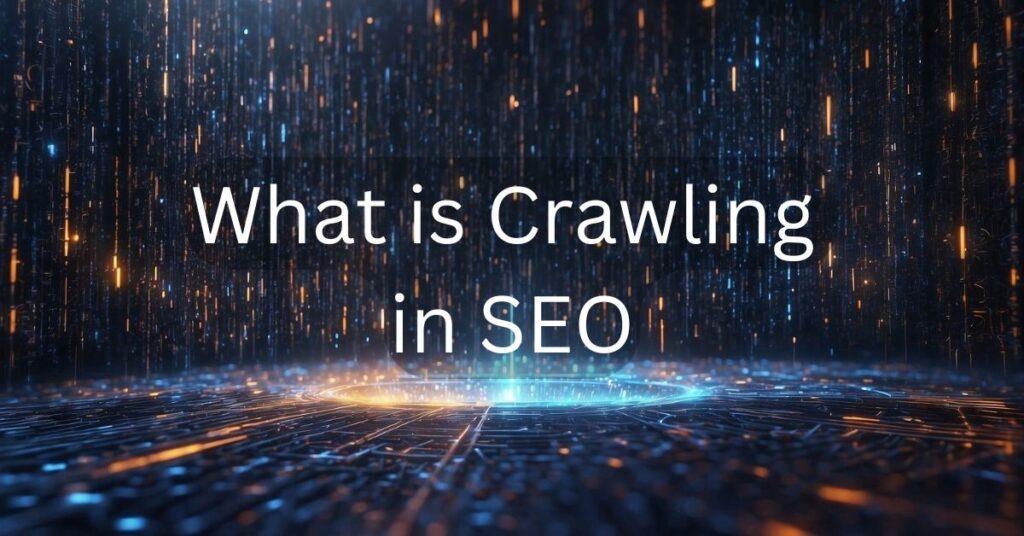
Crawling is how search engines like Google explore the internet. Have you ever wondered how Google finds your website? It’s like having a friendly robot that reads all the pages on the internet. These robots help search engines find and organize web pages so people can search for them easily. What is Crawling in SEO? Before diving into crawling, it might help to understand the basics of SEO. Check out our article on “What is SEO?” to get started. Crawling is when search engines like Google send out special internet robots (we call them “bots” or “spiders”) to read websites. Think of these bots as curious readers who go from page to page on your website, looking at everything you’ve written. These bots are like librarians. Just as librarians need to know about all the books in a library, search engine bots need to know about all the pages on your website. They do this by following links from one page to another, just like you might click links when browsing the internet. It’s important to know that crawling is different from how Google ranks your website. Crawling is just about finding and reading your pages. It’s the first step in getting your website to show up in Google searches. Here’s how crawling is different from other steps: Crawling: Bots explore the website. Indexing: The website gets added to the search engine’s library. Ranking: Search engines decide which pages show up first when you search. How Crawling Works Crawling starts with a list of websites. Bots look at these websites and follow links to find more pages. Let’s break down how crawling happens: First, the search engine bot visits your website’s main page or home page Then, it looks for links to other pages on your site The bot follows these links to find more pages It saves information about what it finds on each page To help these bots, websites have two special tools: An XML sitemap file: Think of this like a map that shows all the important pages on your website Example of an XML sitemap file A robots.txt file: This is like leaving instructions for the bots about which parts of your website they can and can’t visit Example of a robots.txt file Bots have a ‘Crawl Budget,’ which limits the number of pages they can visit at once. Websites should make it easy for bots to find important pages within that budget. Why Crawling is Important Crawling matters because if search engines can’t read your website, they can’t show it to people in search results. It’s like having a great store that nobody can find because it’s not on any map! When search engines crawl your site, they can: Find your newest content quickly. See when you change or update old pages. Make sure all your pages can be found. If they can’t crawl a page, it won’t show up in search results. Check how helpful your site is, which can help it rank higher. Crawling is just the first step. You also need to make your site easy to read and useful for it to rank well. Making Your Website Easy to Crawl Here are some simple ways to help search engines crawl your website better: Add an XML Sitemap: Create a clear sitemap to guide bots to all your pages. Check Your Robots.txt File: Make sure important pages aren’t blocked. Link pages together: Make sure all your pages link to each other in a way that makes sense. Speed Up Your Website: Slow sites are harder for bots to crawl. Fix Broken Links: Broken links stop bots from exploring your site properly. Create Easy-to-Read URLs: Create clear website addresses (URLs) that people can understand Avoid Duplicate Content: Bots might get confused if you have the same content on multiple pages. What You Should Do Next Now that you know about crawling, here are some things you can do: Check if Google can find all your important pages Make sure your website loads quickly Fix any broken links on your site Create an XML sitemap if you don’t have one Keep in mind, that helping search engines crawl your website is the first step to showing up in search results. Take time to check your website regularly and fix any problems you find. Common Questions Q: How do I know if Google is crawling my site? A: You can use Google Search Console, a free tool that shows you how Google sees your website. Q: How often will search engines crawl my site? A: It depends on how often you update your site and how important search engines think it is. Popular sites get crawled more often. Q: What if I find crawling errors? A: Don’t worry! Most crawling errors are easy to fix. Start by checking for broken links and making sure your sitemap is up to date. Remember, crawling is what helps search engines find and understand your website. Without it, your site won’t show up in search results. To make crawling simple and fast, keep your website organized, fix errors, and follow best practices. This will help your site rank higher and attract more visitors. Also, take a look at our article on What is SEO to understand the basics of search engine optimization. Shashitha Francis Founder & SEO Consultant Previous PostNext Post
What is SEO? A Beginner’s Guide to Search Engine Optimization

Understanding SEO: The Basics Search Engine Optimization (SEO) is like a roadmap for helping websites become more visible and attractive to search engines like Google, Bing, and Yahoo. Imagine the internet as a massive library, and search engines as librarians trying to find the most relevant, helpful books for people who ask questions. SEO is the process of making your website the book that gets recommended first. At its core, SEO is about improving your website’s visibility in organic (non-paid) search results. When someone searches for a topic related to your business or content, SEO helps ensure your website appears as high as possible in the search results. With billions of searches happening every day, showing up higher in search results can make a big difference for a business. It helps attract more eyes to your products, services, or content, giving you a better chance to connect with your audience. How Search Engines Work To understand SEO, you need to know how search engines operate. They use complex algorithms to: Crawl the internet, discovering new and updated content Index content by categorizing and storing information Rank content based on relevance, quality, and hundreds of other factors These algorithms work behind the scenes to give users the most accurate and helpful answers to their questions. Think of it like a sophisticated sorting system that aims to match user queries with the most beneficial content possible. The Goal of SEO The main purpose of SEO is to help your website get noticed online and reach the right audience. By making your site work well for search engines and visitors, SEO increases your chances of drawing in quality traffic and achieving your business goals. Key Components of SEO On-Page SEO: Optimizing Your Content On-page SEO focuses on what you can control directly on your website: Content Optimization Perform thorough keyword research to discover the terms and phrases your audience commonly uses to search for your products or services. Create high-quality, relevant content that answers users’ questions Write clear, engaging content that provides real value. Organize your content with short paragraphs, bullet points, and clear subheadings to make it easier to read and navigate. Use descriptive title tags and meta descriptions that accurately represent your content. HTML Elements Use header tags (H1, H2, etc.) to organize your content in a clear hierarchy, making it simpler for users and search engines to find their way around. Create internal links to related content within your website to help users navigate your website and share authority across pages. Optimize images with descriptive file names and alt text for accessibility. Also, compress them to boost loading speed and improve your website’s overall performance. Implement schema markup to help search engines understand your content better. Technical SEO: Behind-the-Scenes Optimization Technical SEO ensures your website is easy for search engines to understand and use: Website Performance Ensure fast page load speeds to improve user experience. Make your site mobile-friendly and work seamlessly on mobile devices. Use secure HTTPS connections to protect data with a secure connection. Create XML sitemaps to help search engines navigate your site Crawlability and Indexing Use robot.txt files to guide search engine crawlers on which parts of your site search engines can crawl. Use canonical tags to avoid duplicate content issues by indicating the preferred version of a page. Ensure each page provides unique value. Regularly check and fix broken links to maintain site quality. Off-Page SEO: Building Your Website’s Reputation Off-page SEO is about building your website’s credibility and authority: Link Building Domain Authority is a measure of your site’s credibility and trustworthiness. Earn quality backlinks from reputable websites to boost domain authority. Engage in guest posting on other sites to reach new audiences and gain backlinks. Leverage social media platforms to amplify your content and build brand awareness. Brand Reputation Encourage positive reviews on platforms like Google and Yelp. Maintain an active social media presence and engage with audiences to build trust and loyalty. Generate positive brand mentions across the web and maintain a positive online reputation. SEO Strategies and Best Practices Keyword Strategy Not all keywords are created equal. Understanding different types can help you compose more effective content: Short-tail keywords: Broad, generic terms but highly competitive (e.g., “digital marketing”). Long-tail keywords: More specific phrases and less competitive (e.g., “how to improve small business digital marketing”). Semantic keywords: Related terms that provide context to the main keywords. Content Strategy Develop a robust content plan: Content Plan Content Calendar: Organize content creation and publishing schedules. Evergreen vs. Trending Content: Balance timeless content with current trends. Content Optimization Cycles: Continuously update and improve existing content. Content Types Blogs: Share insights, tips, and updates. Pillar Content: Comprehensive, in-depth guides on core topics. Video Content: Engage users with visual storytelling. Infographics: Simplify complex information into visually appealing formats. Measuring SEO Success To know if your SEO efforts are working, track these key metrics: Key Performance Indicators (KPIs) Total Visitors: Track the number of users arriving via organic search. Traffic Sources: Understand where your visitors are coming from. Bounce Rate: Monitor the percentage of users who leave after viewing a single page. Keyword Rankings: Measure how well your target keywords perform. SERP Position Tracking: Observe your ranking on search engine results pages. Visibility Index: Gauge your site’s presence relative to competitors. Essential Tools Google Analytics: Track user behavior and site performance. Google Search Console: Monitor search performance and fixing indexing issues. Third-Party SEO Tools: Use platforms like Ahrefs, SEMRush, or Moz for advanced insights. Tracking and Reporting Methods: Set up reports on platforms like Looker Studio and regularly review reports to refine strategies. Emerging SEO Trends The SEO landscape is constantly evolving. AI and Machine Learning in Search: Understanding how algorithms like Google’s RankBrain influence rankings. Voice Search Optimization: Optimizing content for voice queries by focusing on natural language and local searches. Video SEO: Enhancing video content to appear in search results. Local SEO: Targeting local audiences through Google My Business and localized content. Mobile-First Indexing: Prioritizing
The Power of Reviews and Testimonials: How They Impact SEO, Customer Trust, and Conversions

Customer reviews and testimonials aren’t just helpful feedback—they’re powerful marketing tools. With a significant impact on SEO, customer trust, and conversion rates, reviews give potential clients the confidence they need to choose a service or product. In this blog, we’ll explore why reviews matter, how to use them effectively, and provide strategies to leverage testimonials across digital platforms. How Reviews Impact SEO, Customer Trust, and Conversions Boosting SEO: Reviews have a measurable impact on search engine rankings, especially for local SEO. According to Moz’s Local Search Ranking Factors, customer reviews are among the top signals Google uses to determine relevance and trustworthiness. When reviews include relevant keywords and reflect recent customer experiences, search engines recognize them as valuable content, which can improve your site’s visibility. This boost is crucial in competitive industries where brands strive to stand out (Moz, Local Search Ranking Factors). Building Customer Trust: Reviews are a form of social proof. A survey by BrightLocal reveals that 92% of consumers read online reviews, with 84% trusting them as much as personal recommendations. By showcasing positive reviews on well-known platforms like Google My Business and Yelp, brands can enhance their credibility and establish a trustworthy reputation, leading to stronger customer relationships (BrightLocal, Local Consumer Review Survey). Increasing Conversions: A well-placed review or testimonial can be the final nudge potential customers need to make a purchase. Research from the Spiegel Research Center found that displaying reviews can increase conversion rates by up to 270%, especially for first-time visitors. Testimonials on product or service pages can reduce buying hesitation by affirming the product’s quality, giving customers the reassurance they need to proceed (Spiegel Research Center, The Influence of Online Reviews on Purchase Decisions). Tips for Requesting and Responding to Customer Feedback Requesting Feedback: Make Requests Personal and Timely: Asking for reviews at the right moment—such as soon after a successful purchase or positive interaction—significantly boosts response rates. Tailoring the request with specific details makes the experience feel personal and valued. According to Forbes, follow-up requests that include clear, direct links to review platforms make it easier for customers to leave feedback (Forbes, How to Request and Respond to Customer Reviews). Responding to Reviews: Responding to customer feedback, both positive and negative, shows that you’re attentive and invested in your customers. Harvard Business Review research found that businesses that respond to reviews often see improved overall ratings over time. A thoughtful, empathetic reply to a negative review can also demonstrate professionalism and care, helping to turn potential setbacks into opportunities for improvement (Harvard Business Review, Replying to Customer Reviews Can Improve Ratings). Strategies for Showcasing Testimonials Across Websites, Social Media, and Email Marketing Website Integration: Strategic Placement: Place testimonials on key areas of your website, like the homepage, product pages, or checkout pages. Crazy Egg suggests that high-conversion pages are ideal for showcasing testimonials since social proof here can directly impact purchasing decisions. Using photos or even short video clips can make testimonials more engaging and credible (Crazy Egg, How Testimonials Improve Conversion Rates). Social Media Showcasing: With 54% of people using social media to research products, according to Sprout Social, posting testimonials on social platforms is an effective way to extend your reach. Share client reviews in posts, stories, and carousel formats for visual engagement. You can even use video snippets to showcase customer feedback authentically, reinforcing your brand’s trustworthiness and broadening visibility (Sprout Social, Social Media and Consumer Behavior). Email Marketing: Testimonials are powerful additions to email campaigns, especially welcome emails and nurture sequences. Adding customer feedback can increase click-through rates and build trust early in the customer journey. HubSpot notes that featuring client experiences in email campaigns, such as a “testimonial of the month,” keeps testimonials fresh and relevant, creating a personal connection that can increase conversion rates (HubSpot, How Testimonials Boost Email Marketing Conversion Rates). Final Thoughts Customer reviews and testimonials are crucial for enhancing your brand’s online presence, building trust, and driving conversions. Integrating these practices into your digital marketing strategy can boost SEO performance, enhance credibility, and foster long-lasting customer loyalty. At Gray Coyote Digital, we specialize in maximizing the value of customer feedback across web, social, and email platforms to create a stronger brand presence. Ready to leverage the power of reviews for your brand? Sources Local Search Ranking Factors – MOZ Local Consumer Review Survey – BrightLocal How Online Reviews Influence Sales – Spiegel Research Center How To Ask Customers For Reviews – Forbes Replying to Customer Reviews Results in Better Ratings – Harvard Business Review Shashitha Francis Founder & SEO Consultant Next Post
