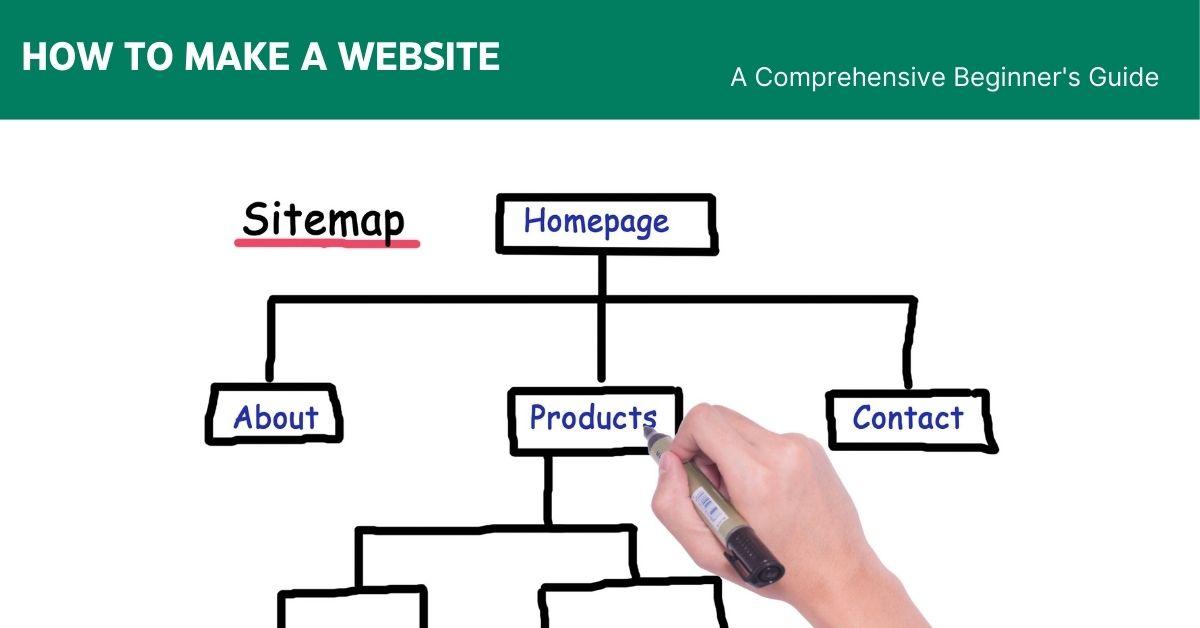
Creating a website might seem like a complex technical challenge, but anyone can bring their digital vision to life with the right approach and guidance. Whether you’re a small business owner, freelancer, blogger, or enthusiast, this comprehensive guide will walk you through every step of website creation.
1. Planning Your Website: Setting the Foundation
The journey of creating a successful website begins with careful planning. Before diving into design and development, you need a clear roadmap that defines your website’s purpose, audience, and goals.
Define Your Website’s Purpose
Every great website starts with a clear purpose. Defining the purpose will shape every decision you make moving forward. Understanding the core objective of your website is crucial.
Ask yourself:
- What do I want to achieve?
- Who am I trying to reach?
- What problem am I solving?
Your purpose could vary widely:
- Showcasing a portfolio
- Selling products online
- Sharing personal blog posts
- Providing professional services
- Creating an informational resource
- Building an online community
Identify Your Target Audience
Knowing your audience is crucial. A well-defined audience ensures your content and design resonate effectively. Understanding your audience helps you design a website that resonates with them.
Consider:
- Demographics (age, location, interests)
- Professional background
- Online behaviors
- Specific needs and challenges
- What content would provide value to them
For example, a photography website targeting young professionals will look and feel different from a retirement planning site aimed at older adults.
Determine Key Features and Content
List the features your website needs. Identify the type of content you’ll publish, ensuring it aligns with your purpose and audience. Based on your purpose and audience, outline the essential features your website will need:
- Portfolio sections
- Blog or news pages
- Product catalogs
- Contact forms
- Testimonial areas
- Interactive elements
- Multimedia content
Create a sitemap listing potential pages:
- Home page
- About page
- Services or product pages
- Blog section
- Contact page
- Frequently Asked Questions (FAQ)
- Testimonials or case studies
Establish Website Goals
Set measurable goals. For example, “attract 1,000 monthly visitors within six months” or “sell 50 products in the first month.” Clear objectives guide your progress and help you measure success. Set clear, specific, and measurable objectives, such as:
- Increase client inquiries by 25%
- Generate 50 newsletter sign-ups monthly
- Sell a specific number of products
- Build an engaged online community
- Provide valuable information to readers
These goals will guide your design, content strategy, and future improvements.
2. Choosing a Website Creation Approach
With your planning complete, you’ll need to decide how to build your website. There are two primary approaches: no-code/low-code platforms and custom development.
- No-Code/Low-Code Platforms
Website Builders
Content management systems (CMS) like Wix, Squarespace, and WordPress offer user-friendly interfaces that allow website creation with minimal technical knowledge and drag-and-drop features.
Pros:
- Extremely beginner-friendly
- Quick setup
- No coding required
- Pre-designed templates
- Built-in hosting
- Easy maintenance
- All-in-one solutions (hosting, domain, and design)
Cons:
- Some platforms have limited customization
- Potential ongoing costs like subscription fees
- Less flexibility for complex features
- May face scalability challenges with larger or rapidly evolving websites
Best For:
- Personal portfolios
- Personal Blogs
- Simple informational websites
- Small businesses seeking simplicity and speed
Recommended Platforms:
- Wix: Best for absolute beginners
- Squarespace: Ideal for creative professionals
- WordPress: Great for content-heavy sites
- Weebly: Simple and straightforward
- Custom Development
Custom Coding and Frameworks
For those with technical skills or specific requirements, custom coding offers complete control over your website’s design and functionality.
Technologies:
- HTML5 for structure
- CSS3 for styling
- JavaScript for interactivity
- Frameworks: React, Vue, Angular
Pros:
- Total customization
- Enhanced performance
- No platform limitations
- Complete ownership
- Greater scalability
Cons:
- Requires significant technical knowledge
- Steeper learning curve
- Time-consuming
- Ongoing maintenance needed
Best For:
- Web developers
- Complex web applications
- Businesses with specific requirements
- Scalable platforms
3. Domain and Hosting Preparation
Selecting a Domain Name
Select a domain name that reflects your brand, is easy to remember, and avoids numbers or special characters. As your website’s address, it should be:
- Short and memorable
- Brand-relevant
- Simple in spelling
- Ideally a .com extension
Domain Registration Process
Register your domain through a reputable domain registration platform. Costs typically range from $10 to $20 per year, with higher prices for popular names or terms.
Some popular domain registrars:
- GoDaddy
- Namecheap
- Google Domains
- Domain.com
- DreamHost
Choosing a Web Hosting Provider
Hosting providers store your website data and make it accessible online. Some popular options include Bluehost, DreamHost, SiteGround, and HostGator.
- No-Code/Low-Code Platforms
It is affordable and beginner-friendly but shares resources with other websites.- Cheapest option
- Multiple websites on one server
- Limited resources
- Good for small, low-traffic sites
- Virtual Private Server (VPS)
Offers better performance and customization at a moderate cost.- More resources than shared hosting
- Better performance
- Partial server customization
- Moderate pricing
- Cloud Hosting
Scalable and reliable but more complex.- Scalable resources
- High reliability
- Pay-as-you-go model
- Ideal for growing websites
- Dedicated Hosting
It is best for large websites needing exclusive resources.- The entire server is for your website
- Maximum performance and control
- Most expensive option
- Best for high-traffic sites
4. Design and User Experience
- Creating a Site Layout
Create a wireframe or use design tools like Figma or Adobe XD to visualize your website’s layout. Focus on user perspective to develop a clear, intuitive, and functional structure.- Use a clear, logical structure
- Ensure intuitive navigation
- Maintain consistent design elements
- Use white space effectively
- Prioritize readability
- Choosing a Color Scheme
Choose colors that reflect your brand identity and create a cohesive palette using tools like our Color Picker. Test contrasting colors to ensure they complement each other and enhance readability.- Select 2-3 primary colors
- Ensure color harmony
- Consider color psychology
- Maintain brand consistency
- Use accessible color contrasts
- Typography Considerations
Select fonts that are easy to read and align with your website’s tone. Stick to 2-3 complementary fonts, and test their readability against the colors in your palette.- Ensure readability across devices
- Use font hierarchy
- Maintain consistent sizes
- Consider line height and spacing
- Responsive Design Principles
Ensure your website seamlessly adapts to different screen sizes. Tools like Bootstrap streamline responsive design, while many CMS platforms offer built-in features to enhance responsiveness. However, always test your site’s design and functionality across various devices to ensure an optimal user experience.- Design mobile-first
- Use flexible grid layouts
- Implement responsive images
- Test on multiple devices
- Use CSS media queries
- Mobile-Friendly Design
With most users browsing on mobile devices, prioritize mobile optimization for smooth navigation. - Navigation Structure
Keep your navigation simple and intuitive. Limit the number of menu items and include a search bar for easy access. - User Interface (UI) Best Practices
Focus on clarity and consistency. Use white space effectively and avoid clutter.
5. Content Development
- Writing Compelling Content
Craft content that’s engaging, concise, and value-driven.- Be clear and concise
- Address audience needs
- Use a conversational tone
- Include relevant keywords
- Break text with subheadings
- Creating or Sourcing Images
High-quality visuals enhance your site’s appeal. Use tools like Photoshop or Canva for custom graphics or stock photo platforms like Unsplash.- Use high-quality, relevant images
- Optimize image sizes
- Include alt text
- Consider custom graphics
- Balance text with visuals
- SEO Considerations
Incorporate keywords strategically, write meta descriptions, and use alt text for images. Tools like Yoast SEO can guide optimization.- Research keywords
- Write descriptive titles
- Create meta descriptions
- Develop original content
- Use header tags effectively
- Content Management Strategies
A content management strategy helps you update, repurpose, and optimize your content to improve SEO, boost engagement, and drive conversions. Using a CMS (Content Management System) like WordPress simplifies the process of content creation and updates, making it easier to manage your site effectively.
6. Technical Implementation
Basic Website Components
- HTML Structure:
Create the foundation of your site using HTML elements like headers, paragraphs, and links.- Create semantic markup
- Use appropriate tags
- Ensure valid code
- Implement accessibility
- CSS Styling:
Enhance your site’s appearance with custom styles, colors, and layouts.- Create responsive layouts
- Use Flexbox and grid
- Implement consistent styling
- Handle cross-browser compatibility
- JavaScript Interactivity:
Add dynamic features like sliders, modals, and animations.- Add dynamic elements
- Create user interactions
- Enhance user experience
- Implement form validations
Advanced Features
- Forms:
Use forms to enable users to contact you with inquiries and feedback or to gather information through sign-ups. - Contact Systems:
Integrate tools like Google Forms or plugins like WPForms for communication. - E-Commerce Capabilities:
Platforms like Shopify or WooCommerce make online selling seamless. - Third-Party Tools:
Enhance functionality with integrations like Google Analytics or Mailchimp.
7. Website Testing
- Cross-Browser Compatibility
Test your site on browsers like Chrome, Firefox, and Safari to ensure consistent performance. - Mobile Responsiveness
Simulate various screen sizes using browser developer tools to verify mobile optimization or test the website on your mobile device. - Performance Testing
Evaluate loading speed with tools like Google PageSpeed Insights. Optimize images and use caching to improve performance. - Functionality Checks
Ensure all links, forms, and interactive elements work as intended. - User Experience Review
Collect feedback from friends or testers to pinpoint areas for improvement. Conducting a thorough QA (quality assurance) process is an essential step to ensure everything looks and functions as intended.
8. Launch Preparation
- Final Content Review
Check for typos, broken links, and inconsistencies.- Review content for grammar and spelling errors.
- Ensure all links are functioning correctly.
- Test contact forms to confirm submissions are being sent and received.
- Check mobile responsiveness and scalability.
- Verify hosting configuration.
- SEO Optimization and Analytics Setup
Verify metadata, URL structure, and keyword usage. Integrate tools like Google Analytics to track visitor behavior and site performance.- Set up Google Analytics
- Submit sitemap
- Configure Search Console
- Install SEO tools
- Website Security Considerations
Install SSL certificates, update software regularly, and use secure passwords.- Use HTTPS
- Install SSL certificate
- Implement strong passwords
- Consider security plugins
- Backup Systems
Implement regular automatic backups to protect against data loss. While some hosting providers offer daily backups depending on the hosting plan, it’s wise to store backups in multiple locations. It’s especially crucial to create backups before and after any major updates.
9. Post-Launch Maintenance
- Regular Content Updates:
Keep your website fresh with new blog posts, updates, or product additions. - Security Patches:
Monitor vulnerabilities and apply updates promptly. - Performance Monitoring:
Use tools like GTmetrix to track site speed and resolve issues. - SEO Optimization:
Stay competitive by refining keywords and analyzing trends. - User Feedback Incorporation:
Listen to visitors’ feedback to improve functionality and content.
10. Continuous Improvement
- Analyze Website Metrics:
Review analytics data to understand visitor behavior and improve user experience. - User Feedback Incorporation:
Optimize navigation, design, and content based on user insights. - Technology Updates:
Adopt the latest tools and trends to keep your website relevant. - Scaling Website Capabilities:
Expand features and infrastructure to accommodate growth. - A/B test:
Test different variations of content, design, and calls to action to determine what works best for your audience.
By following these steps, you’ll build a website that is functional, visually appealing, and easy for users to navigate. Whether you choose a no-code platform or custom development, staying consistent and paying attention to detail will set your website up for success.
Building a website is an exciting process of creativity and discovery. Start with the basics, explore new ideas, and don’t be afraid to experiment. Every step you take is progress toward creating something meaningful and impactful.
A thoughtfully designed website can connect you with your audience, bring your vision to life, and open new opportunities. Take your time, enjoy the journey, and make your mark in the digital world!
If you’re looking for expert guidance or personalized solutions, Gray Coyote Digital is here to make your website journey smoother and more rewarding.
